CALL US: 978-537-4200 |
TEXT US: 978-795-4912

All members are required to reserve their spot in advance for each class they attend, and then also sign in when they come in for class. To do so all you need to do is…
That’s it! Then when you show up for class simply sign in with the click of a button on the i-pad at the front desk.
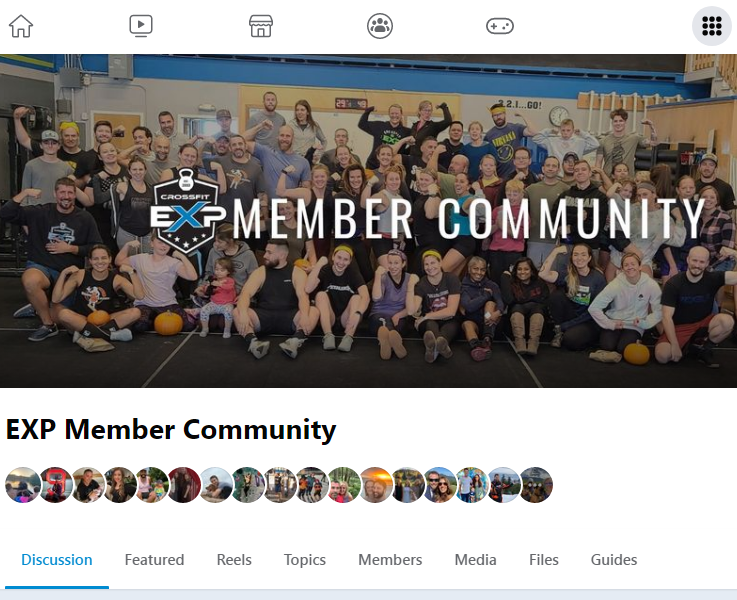
Our private member’s only Facebook group is a great place where you can connect with your EXP coaches and fellow members during the other 23 hours a day you are not at EXP. To join the member group simply click on the button below and request that we add you…
As part of your membership you get full access to our EXP program on SugarWOD. To set-up your profile and start using SugarWOD complete the steps below…
That’s it! You’re IN and from there can set up your user info, view upcoming workouts, log your lifts, record scores, view leaderboards and more…
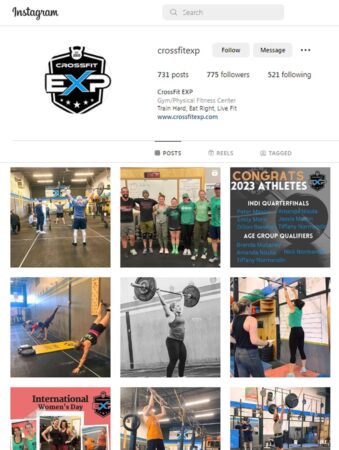
Follow us on Facebook and Instagram to stay connected and up to date on all the awesomeness that happens each and every day at the gym and within our EXP community.
As part of your membership you get full access to our EXP program on SugarWOD. To set-up your profile and start using SugarWOD complete the steps below…
That’s it! You’re IN and from there can set up your user info, view upcoming workouts, log your lifts, record scores, view leaderboards and more…